3 Easy Steps to Making Online Reservations
Verify Your Email
Set/Reset Your Password
Login & Make Reservations
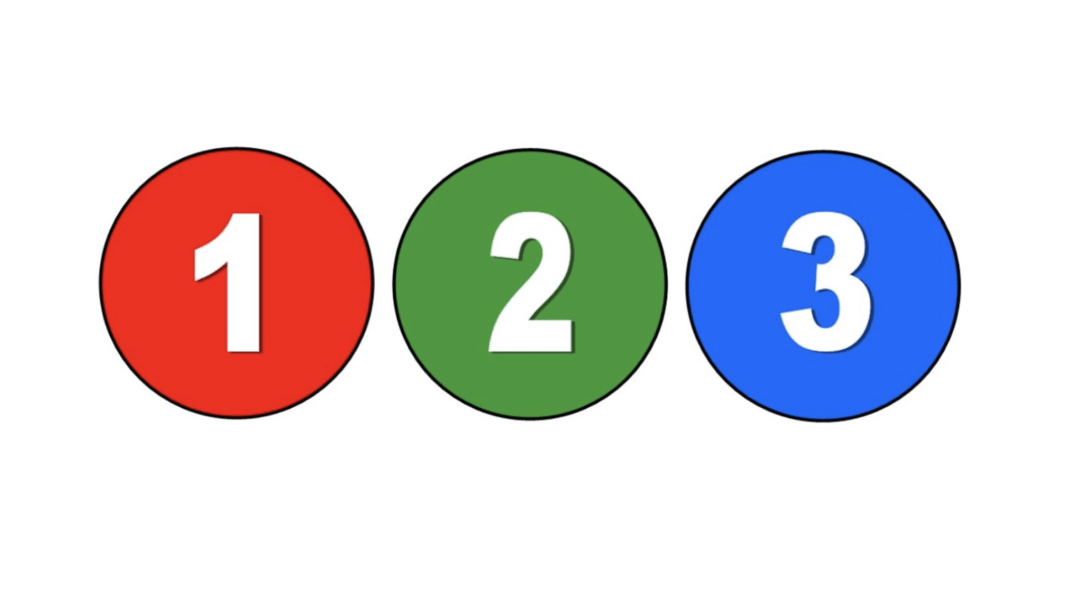
Manage your reservations online. Read below to learn how.
Your Membership includes access to your Member Portal providing you complete control over your reservations. Your portal displays all upcoming and past reservations and reminds you of important information related to your membership, including expiration dates, upcoming required waiver renewals, and special events and sales.
Note:
Access your portal using the link below. If you cannot log in or it's your first attempt you may need to set/reset your password using the provided link accessible on the login page.
LOGIN TO YOUR MEMBER PORTAL HERE after you complete the steps below.
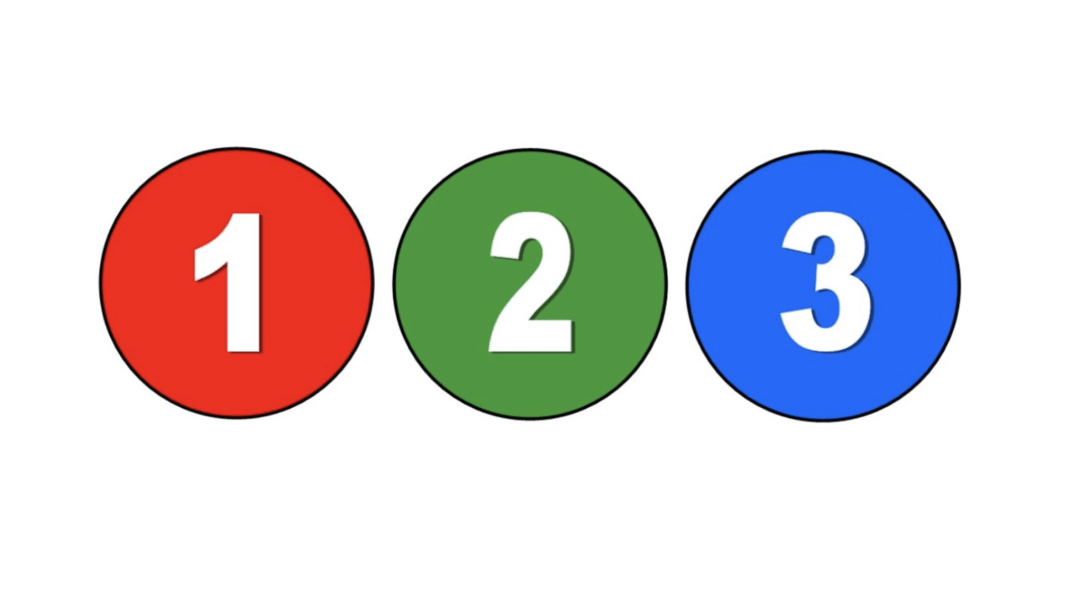
In the future, you can visit https://member.azshootersworld.com to login in, but only once you've completed the steps above.
We think you'll find your Member Portal simple to use. If you have questions or concerns, please check out the FAQs below, or visit the Membership desk on your next visit. Or, if you prefer not to use the Member Portal, you can always call in to make a reservation or make one in person.
That's OK. You can always make them in person or over the phone. But, it's really easy and secure. You should try it. In the future, we'll be posting member-only notifications and specials inside the portal too! You don't want to miss out.
If you didn't receive an email, please check your junk mail or spam folder. If you find it there, be sure to mark our email as acceptable so future emails do not go to spam.
Another reason for not receiving an email could be that your account requires an update (missing account information, bad phone number, etc. We know a few of you may have provided incorrect information ;) Please see us in-store for assistance.
If you successfully reset your password, but are receiving an error saying your password is incorrect then you may need to reset your password. Be sure you do not accidentally leave CAPS LOCK on and make a note of your password. Use the link in step 1 above to reset your password.
Once you create a reservation, either through the portal or in person, all of your reservations are visible inside the Member Portal. You will see them listed on the main page of the Member Portal, and you can cancel one by clicking on the 'CANCEL' button. If you need to change a reservation, please cancel it and create a new one.
You can make unlimited reservations over 30 days. Please keep in mind that all memberships are limited to 1-hour of range time per reservation, however, you can make more than one reservation per day; they just cannot be back to back. Remember, when you check in for your reservation, you can always ask a team member to extend your range time. If we're not busy or on a waitlist, we'll be happy to do so.
Yes! All reservations, including upcoming and past ones, are visible inside the Member Portal.
After you complete all the above steps, you can use the following link to log in to your portal in the future.
https://member.azshootersworld.com